Over the recent years PKR has been able to claim a spot in the extremely competitive online poker industry by offering a gaming experience that cannot be found at other online poker rooms. The PKR 3D poker software is state of the art and really gives players the feeling that they are playing a live game. Each player creates their own character that they play with at the virtual felt. These characters are fully customizeable from how they look, what they wear, the chip tricks they can perform and how they express themselves at the tables. In addition to the unique gaming experience, PKR also offers new players 3 different sign up bonuses that you can choose when registering a new PKR account. These bonuses include a $5 instant bonus, a 100% up to $150 bonus or a 125% up to $500 bonus. Check out our PKR bonus information page for more details. The PKR online poker software is state of the art and you can try it out absolutely free.
PKR Download Guide
1. Open An Account
Click here to visit the PKR.com website. At the site you will see a blue ‘Play Now’ button on the right, as shown below.
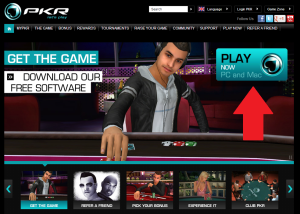
Click that and it will bring you to the PKR sign up form. Fill out the form to create your new PKR account.
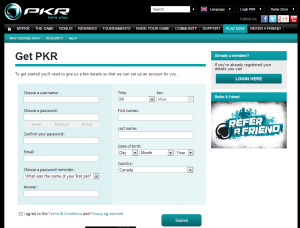
After you have created your PKR account you will be able to download the software. PKR makes you create an account first because their software is so large that they don’t want you to download it without already having an account created.
2. Download
After you create your account you will be brought to the download page shown below. Click the download button to download the PKR software.
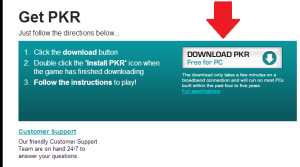
3. Install
To install the software run the pkrinstall.exe file that you just downloaded. Then follow the PKR Setup Wizard through the installation process.

The installation process will take a few minutes.
4. Launch PKR
Once the installation is complete check the Play PKR Now! box and click ‘Finish’ to launch the PKR client. It will take a few minutes for PKR to launch for the first time.
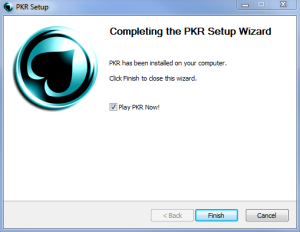
5. Play at PKR
Enter the Username and Password that you selected in step 1 and Login to the PKR software.
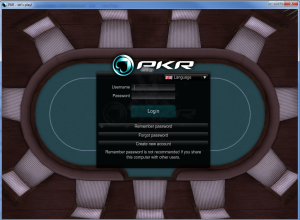
Then create your character and hit the tables! Good luck.
Why Should You Download PKR?
You should download PKR just to experience what playing poker using the best 3D poker software in the industry feels like. If you like it great, if you prefer the simple poker rooms without all of the extra features then you can simply uninstall.
PKR Poker is great because it feels like you are actually playing at the table. When you first register an account you will be asked to create a character. You will have to mold the face, choose the clothes and even choose which chip tricks your character will know. Then when you sit down at the poker table, you will be sitting down using your character. The whole process is a lot like the “create a player” option in many sports video games and it just gives your online poker experience a more real and fun feeling.
Get free spins no deposit or "ilmaiskierroksia ilman talletusta".




